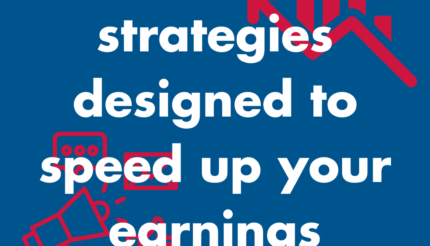5 Top Tips for using LinkedIn’s advertising tools
LinkedIn offers a range of advertising tools and sales features that can help you target your ideal audience and generate more leads. Overall, LinkedIn provides a powerful platform for businesses to connect with their target audience and establish themselves as a trusted resource in their industry!
To be successful on LinkedIn, it is essential to use the platform’s advertising tools to reach your target audience and generate leads.
- Use Multiple Ad Formats
LinkedIn offers several different ad formats, including sponsored content, dynamic ads, and display ads. Use multiple ad formats to reach your target audience and engage with them in different ways. When using multiple ad formats, be sure to consider the user’s journey and where they are in the buying process. Use sponsored content to promote your brand and establish yourself as a thought leader. Use dynamic ads to personalise your messaging and promote your products or services. Use display ads to increase brand awareness and drive traffic to your website.
- Set Clear Goals and Objectives
Setting clear goals and objectives is essential to using LinkedIn’s advertising tools effectively. Determine what you want to achieve with your ads, such as generating leads, increasing brand awareness, or driving traffic to your website. When setting your goals and objectives, be sure to make them specific, measurable, achievable, relevant, and time-bound (SMART). Use these SMART goals to guide your ad creation and optimisation process. - Leverage Retargeting
Retargeting is a powerful way to use LinkedIn’s advertising tools to generate leads. Retargeting allows you to target users who have already engaged with your brand, such as by visiting your website or engaging with your content on LinkedIn. When using retargeting, be sure to create ads that are relevant to the user’s previous interactions with your brand. Use personalised messaging and calls-to-action to encourage them to take the next step in the buyer’s journey.
- Monitor and Optimise Your Campaigns
Monitoring and optimising your campaigns is essential to using LinkedIn’s advertising tools effectively. Use LinkedIn’s analytics tools to track your ad performance and make data-driven decisions to optimise your campaigns for better results. When monitoring your campaigns, be sure to track key metrics such as click-through rates, cost-per-click, and conversion rates. Use this data to make changes to your ads and targeting to improve performance. - Use Custom Audiences
Custom audiences are a powerful way to use LinkedIn’s advertising tools to generate leads. Custom audiences allow you to target users based on their email address, LinkedIn profile, or website visitors. When using custom audiences, be sure to create messaging and offers that are relevant to the audience’s previous interactions with your brand. Use personalised messaging and calls-to-action to encourage them to take the next step in the buyer’s journey.
Using LinkedIn’s advertising tools is essential for generating leads and building your brand on the platform. Using multiple ad formats, setting clear goals and objectives, leveraging retargeting, monitoring and optimising your campaigns, and using custom audiences are all important ways to use LinkedIn’s advertising tools effectively. By following these tips, you can increase your visibility, establish yourself as a thought leader, and generate more leads on LinkedIn.
READ THE FULL GUIDE HERE